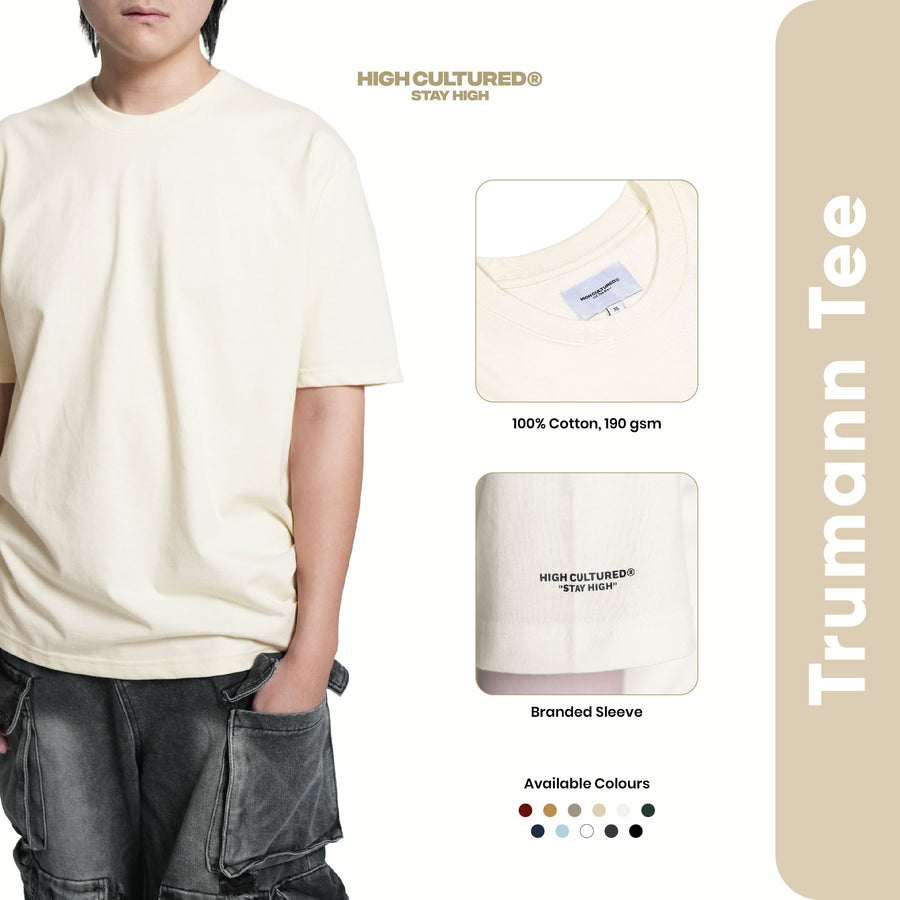Purchase Guideline
- For mobile user please find <Log in> at the menu ☰ icon, and sign-in to your <Account>; while desktop user please find the Profile icon on top of right.
- Existing customer can login with your registered email address and password; while new customer have to sign-up with a new account by selecting <Create Account>
- By signing up a new account, please check your email to activate your account. Then you can start your online purchase.
- Read the product description and select your size and color before you add in to cart.
- You can view your shopping cart by clicking the icon at Top-Right.
- Click <Check Out> button to next step at your Cart.
- Drop down the <Show Order Summary>, insert the discount code (if any), and fill up your shipping address at the Contact Information section. Then, <Continue to Shipping>
- Select <Shipping Method>. Then <Continue to Payment>
- Check the order info, and <Complete Order>.
- iPay88 will be the only payment method for Credit Card/Debit Card, Online banking.
- Select Payment Option to fill in your card/bank details. Click <Proceed>
- While redirecting to the payment site please Do Not Refresh or Quit the page.
Transaction Errors:
If your payment was successful but you did not get your Order ID thru email, please check your balance at your bank account, Screenshot the transaction and cart items then Email to us as soon as possible. We will takes up to 48 hours to look into your matters.